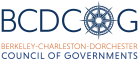Projects can be published or unpublished directly from the project listing in the back-office. The quickest way to set a project’s publish status is to do the following:
- Login to WP
- Click the Projects link in the left-hand menu
- Locate the target project in the list
- Hover over the project name
- Click the Quick Edit link that displays under the name
- Change the Status dropdown to the desired published status
- Click the Update button
It’s important to note that when logged into WP, editors will see all projects on the map. This is regardless of a project’s published status. This allows editors to see/query/update features regardless of the state.
To see the map as a non-logged in user:
As an editor, you can logout to see the map with the hidden (unpublished) projects or open a separate incognito window that will be “unaware” of your WP login credentials.