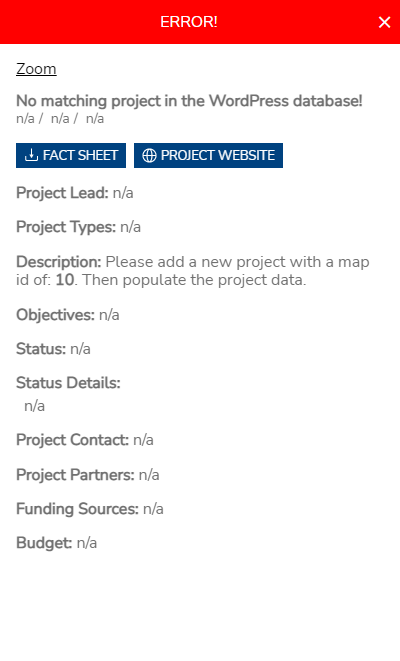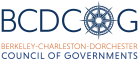After adding a new map feature and creating a new WP DB entry, perform the following steps to assure the WP data is properly connected to the map:
- Access the public site in a browser
- Click the View Interactive Project Map button
- Locate the new feature in the map and click on it
- If the results do not show an error (seen below) you have successfully linked the WP data with the map feature.