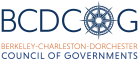To proceed, you must have the Map Id from the Maps interface to link the WP data to the map feature (marker, line, polygon). Maps Id’s are found in the Maps link of the WP back-office. To update a map feature, follow the steps below:
- Login to WP
- Click the Projects menu link
- Click the Add New button
- Enter the Map Id, mentioned above
- This is only field that links the map features to the WP database
- Change the project Category to the proper category (required for save)
- This is the only field that is required when populating a project in WP. This is because the WP Category field is used to filter in the map
- Update all other fields
- The fields are optional so fill in as much as available
- The first selected Type determines the results header color. It should be one of the following: Safety, Micromobility, Freight or Transit. All others are not acceptable in the first position.
- When finished, click the Publish button
- If it’s your first time adding this project, you will have to click a second Publish buttons that is displayed after clicking the first